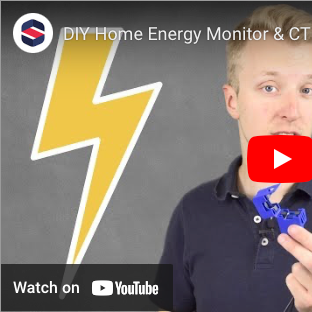Looking for a DIY Monitoring Kit? IoTaWatt Monitoring Pro Kit
Our Key Takeaways
- Building a DIY home energy monitor introduces you to microcontroller programming and sensor integration.
- The project requires careful planning, from circuit design to enclosure printing and app development.
- While highly educational and cost-effective, DIY solutions may differ in accuracy from professional systems.
Encouraging Smart Energy Use Through DIY Monitoring
Creating a home energy monitor was driven by the desire for a realtime and automated method to track electricity usage within my apartment. Connecting the system to the internet would allow for consistent data collection over time, granting a deeper understanding of consumption patterns.
I opted to construct my own device to bypass the expense and ongoing costs of commercial alternatives, embracing the chance to improve my grasp of microcontrollers, cloud computing, and current transformers (CT sensors). The assembly began with an affordable array of components sourced from AliExpress, including an ESP32 microcontroller and a CT sensor, totaling just over €20.
The CT sensor is particularly interesting; it safely detects the current flowing through the main wire of a home without direct contact, diminishing any risk associated with high-voltage work. This technology operates on principles discovered by André-Marie Ampère in 1820s, where it capitalizes on the magnetic field produced by electrical currents to measure energy flow, enabling a relatively simple transformation into discernible voltage readings for the microcontroller.
Once the essential parts were procured, I soldered the components onto a protoboard, forming a circuit that interprets and safely relays the CT sensor's data. This setup feeds into a custom-designed 3D printed enclosure, complete with a digital display and accessible ports, illustrating the current energy draw.
To elevate the project further, I programmed the microcontroller to not only display realtime energy consumption but also to transmit the data to the cloud for comprehensive tracking. Regular intervals see this information sent to Amazon Web Services (AWS), recorded meticulously within a DynamoDB table.
Reviewing the collected data is simplified with a specially designed application, which exhibits current and historical consumption, including an estimation of standby power usage by always-on appliances. With an average daily consumption ranging from 4 to 6 kWh, the system offers an exciting perspective on personal energy usage.
While the monitor gives an approximation rather than an exact measure—omitting reactive power and with slight translational inaccuracies from magnetic detection—the recorded figures closely align with those from my official electricity bill. This pursuit was as enlightening as it was enjoyable, and future developments may include the integration of multiple sensors to track additional sources like solar panel output.
Essential Elements for Your DIY Energy Monitoring System
Choosing Your Control Unit
When embarking on constructing your automated home energy monitoring tool, the central unit of control, which is the essence of the system, is where you begin. For this project, the ESP32 serves as an excellent choice; its ability to handle Wi-Fi connectivity is particularly advantageous for remote monitoring needs.
Controller to be acquired:
- ESP32
Interpreting Current Using CT Sensors
Current measurement, an indispensable part of the project, requires a CT sensor, which safely wraps around your main house wire. This sensor, without interrupting your electrical system, translates the magnetic field generated by the electric current into digestible data that the control unit can process.
Key aspects of CT Sensors:
- Non-invasive setup
- Converts magnetic fields into readable voltage
- Proportional output (0-1V) representing current flow (up to 30A)
Gathering the Extra Building Blocks
Assembling the sensor system requires some additional components to ensure accurate readings and integration into a user-friendly interface. These include resistors and capacitors for signal cleanup, a display for real-time monitoring, protoboards for circuit assembly, and connectors such as female headphone jacks for modular connections.
Inventory of additional parts:
- Resistors, capacitors
- Protoboard
- Display screen
- Female headphone jacks for sensor connection
While building your own energy monitor, remember to incorporate a case with appropriate apertures for the display and power inputs, providing a polished and practical housing for the device.
Crafting the Electronic Design
Joining Components and Building Prototypes
When you're assembling a home energy monitor, the creation process involves obtaining all the necessary elements like a microcontroller, in this case, an ESP32, a current sensing unit known as a CT sensor, a visual output device, resistors, capacitors, and circuit boards. You'll also need connectors to integrate components seamlessly, such as female audio connectors, particularly if your sensor features an audio plug for connectivity.
After acquiring these parts, your next step is to effectively solder the pieces onto a circuit board. This task involves carefully connecting the CT sensor to your microcontroller, making sure that the resulting electrical signal is appropriately refined and safe for interpretation. Keep the soldering neat and ensure that connections are secure for reliable functioning.
Passive Current Detection Technique
A CT sensor allows the monitoring of currents without the need to alter your home wiring, which is incredibly practical and avoids unnecessary risk. This passive approach functions through placing the sensor around the main power cable of your residence. It doesn't interrupt the electrical path but instead senses the magnetic field generated by the electric current in the wire.
Understanding this phenomenon requires knowledge of how an electric current produces an accompanying magnetic field proportional to its strength, a concept first identified by André-Marie Ampère. Your CT sensor harnessed in this project will translate the surrounding magnetic field into a smaller, manageable current, eventually converting it to a voltage signal measurable by your microcontroller.
These voltage-readings correspondence proportionally to the current is vital. For instance, a reading of 0.5 volts represents a flow of 15 amps of current through your wire. This relationship allows you to calculate the consumed electrical power by applying Ohm's law, where multiplying the measured amperage by Europe's standard voltage output (230V) gives you the wattage usage which, when adjusted, provides the same kilowatt-hour (kWh) metric used by energy suppliers to measure consumption.
Grasping the Workings of a CT Scan Device
Fundamentals of Electromagnetic Fields and Electrical Flow
When you pass an electric current through a conductor like a copper wire, it gives rise to an electromagnetic field around the conductor. The strength of this field is directly related to the magnitude of the current. This phenomenon aligns with the discovery by André-Marie Ampère in the early 19th century.
Conversion of Electromagnetic Field to Electrical Signal
A CT scan, or "Current Transformer," leverages this magnetic field to generate a smaller, manageable electric current which can be converted into a voltage that a microcontroller can interpret. Here's how it works:
- The CT sensor encircles the wire—its design allows it not to disrupt the wire or require alterations.
- At maximum current flow, the sensor outputs a specific voltage level, which is scaled down according to the detected current.
- You can then extrapolate the power consumption from the voltage outputted by the sensor by applying Ohm's law, multiplying the detected current by the standard line voltage (in Europe, 230V).
- The result, given in watts, shows the power used in an hour. Convert this figure to kilowatt-hours to align with billing metrics used by electricity providers.
This direct relationship allows for a quick translation of the flow of electricity into quantifiable data, despite being non-invasive and avoiding high-voltage risks.
Calculating Electrical Power with Ohm's Law
When you embark on monitoring the energy consumption of your home, you use certain principles and technologies to capture the necessary data. In this setup, a Current Transformer (CT) sensor clipped around the main wire of your home allows safe and non-intrusive monitoring. This sensor takes advantage of the magnetic field generated by the flowing electric current, transforming it into a readable voltage for a microcontroller.
Contemplate now the sensor's ability to detect up to 30 amps, translating to a 1-volt output. A 0.5-volt output from the CT sensor indicates that there are 15 amps coursing through the wire. With this information, you then apply Ohm's Law to determine power usage. This means multiplying the measured amps by the standard European voltage of 230V to get the watts.
Here's how you convert the current to power usage:
- Current Measurement: If the CT sensor outputs 0.5 volts, you infer that there are 15 amps passing through.
- Applying Voltage: Given the 230V in Europe, you calculate the power usage (in watts) by multiplying the current (amps) by the voltage (230V).
- Conversion to kWh: Divide the watts by 1,000 to convert your power usage into kilowatt-hours (kWh), the same unit used by power companies.
Your resulting homemade energy monitor should give you a close indication of your real-time energy usage, displayed conveniently and stored effectively in the cloud for continuous review and analysis. While it may not capture reactive power and might have a marginal error rate due to the conversion process, the information derived remains a practical reference for your current electricity consumption.
Crafting Your Monitor Housing
Constructing Your Digital Blueprint
To create a protective case for your home energy monitor, you need to design a custom enclosure. Utilizing a 3D design program, envisage a case that fits all components snugly. Your design should feature a detachable lid with an opening for the display screen. Ensure the layout includes notches for the microcontroller's Micro USB port and the sensor's 3.5mm jack connection to keep external wires organized.
Assembly and Production
After confirming your case design, transfer the blueprint to a 3D printer to materialize the components. Follow these steps for effective assembly:
- Secure the top lid using screws for easy access and stability.
- Mount the microcontroller and other elements onto built-in standoffs within the casing for a clean, secure fit.
Post-printing, gather all electronic parts—microcontroller, display, sensor, and connection accessories—and begin the assembly. Connect the hardware components as per the circuit blueprint you created earlier, and verify that everything aligns correctly within the enclosure for a polished finish.
Crafting the Control Device
Utilizing Arduino for Development
To embark on this DIY venture, begin by accumulating the essential components like the ESP32 microcontroller, which serves as the central unit. Solder these onto a proto board, incorporating resistors, capacitors, and connections for a CT (Current Transformer) sensor. This sensor, placed around your home's main power line, indirectly records the current via the magnetic field it generates.
For interpretation, the sensor's output is a voltage that reflects the current's magnitude. After measuring this voltage with your microcontroller, apply Ohm's law to convert amps to watts, hence calculating power consumption.
Next steps involve scripting code for the ESP32 using Arduino, enabling it to both assess the CT sensor readouts and showcase the instant power use on a linked display. This facilitates the monitoring of your electricity usage in real time, directly from the microcontroller setup.
Displaying Energy Usage Instantaneously
Further to just displaying the statistics, exploit the ESP32's integrated WiFi to transmit this data to the cloud. Using AWS IoT service, a secured connection is established, permitting constant updates on energy usage sent every 30 seconds to Amazon's servers, where it's documented within a DynamoDB table.
A bespoke application translates this data into an easy-to-understand format. It provides a visualization of the current and historical electricity usage, including an estimation of the 'standby power' consumed by always-on devices. The app features a main view of real-time and daily consumption, a tab to look over the historical readings, and a visualization for understanding the past month's consumption patterns, which typically ranges between 4 to 6 kWh per day.
While not perfectly accurate—since the sensor gauges only "true power" and not reactive power—the reported figures closely echo those on electricity bills, proving the efficiency of this home-crafted monitoring system.
Remember, while this setup offers a comprehensive power tracking solution, it's not a substitute for professional assessment, especially regarding electrical installations.
Integrating Cloud Services
Setting up AWS for IoT Devices
To facilitate interaction between your home-built energy monitor and AWS, you'll first establish a communication channel by configuring the IoT core service provided by AWS. Here's a brief guide:
- Navigate to the AWS IoT console and create a new thing representing your energy monitor.
- Attach a security policy and credentials to the thing for secure data transmission.
- Retrieve the endpoint address, and use it in your microcontroller's code to establish a connection.
Saving Measurements to DynamoDB
Once you're transmitting data, here's how to preserve that information in DynamoDB:
- Choose to create a new DynamoDB table from the AWS console specific to energy readings.
- Define attributes for the data you'll store, such as timestamp, current, and power consumption.
- Set up a rule in the AWS IoT service to redirect incoming data from your device straight to the newly created table.
| Steps | Description |
|---|---|
| Step 1 | Define a primary key, e.g., 'Timestamp' for DynamoDB table entries. |
| Step 2 | Examine read/write capacity settings suitable for your data frequency. |
| Step 3 | Implement a trigger using AWS IoT rules to write data to DynamoDB. |
By following these sections, you'll have a continuous, secure stream of data flowing from your energy monitor into the cloud for analysis and visualization.
App Visualization
Overview of Household Power Utilization
Within your residence, tracking the electrical power use in real-time delivers immediate insights into your current energy expenditure as well as the total consumed for the day. It also estimates the baseline power drain attributed to devices persistently plugged in, such as the refrigerator and television.
Trends in Power Consumption
Visual representations in the form of charts allow you to observe and analyze the variations in electrical usage over distinct periods. Specifically, you can review the detailed electrical consumption logs and also assess the broader patterns spanning the recent month. It's evident that the daily energy usage fluctuates between four and six kilowatt-hours (kWh).
- Current Usage: Observing live power draw reflections
- Today's Total: Cumulative daily energy utilization
- Standby Consumption: Persistent appliances' energy drain
-
History Log:
- Raw data tracking over time
- Individual recorded entries display
-
30-Day Overview:
- Graphical representation of monthly trends
- Daily electricity usage aggregation
Note: The accuracy of this monitoring system is nearly in line with traditional meter readings, though it primarily captures the 'true power'—the current running through wires—without accounting for 'reactive power,' and there may be slight deviations due to the conversion process of the magnetic field into a secondary current.
Assessing Precision and Tweaking for Progress
When you embark on tracking your apartment's electricity use, the zest to automate the process leads to a journey that encompasses a microcontroller, a CT (Current Transformer) sensor, and the delightful mission of doing it all by yourself. After assembling all the necessary components, all for a reasonable cost slightly above €20, you engage in crafting a circuit that marries the CT sensor to your microcontroller, adeptly handling signal purification and facilitating secure data readings.
The sensor you’ve chosen operates on a non-invasive principle, meaning it encircles your house's main wire without direct contact or interference with the cable—a smart move considering the potential hazards of dealing with high-voltage systems. It capitalizes on the principle that a flowing electrical current in a wire births a magnetic field proportional to that current, a discovery credited to André-Marie Ampère in 1823.
Your chosen CT sensor doesn't stop at merely detecting the magnetic field; it converts it into a corresponding smaller voltage, which the microcontroller reads with ease. For instance, with this model's scope being 0 to 30 amps, measuring a half-volt suggests a current of 15 amps is flowing through. This data enables you to calculate power consumption in watts by harnessing Ohm’s law, multiplying amps by the standard European voltage of 230V. Converting to the kilowatt-hour metric used by power companies is simply a division away—by a thousand.
Furthermore, you've championed the aesthetics by designing and 3D printing an enclosure, cementing the practical outputs of your project with finesse. The code written allows the ESP32 microcontroller not only to display real-time energy usage but also to transmit this data wirelessly to the cloud, specifically to AWS IoT, leveraging DynamoDB for data storage. The intimacies of daily power usage then dance on your custom app's screens, from current usage to historical data spanning a month, revealing daily figures somewhere between 4 and 6 kWh.
Let's talk precision. While this setup yields enlightenment regarding your energy consumption, it doesn't claim absolute accuracy—it’s more of an estimate aligned closely with what your electricity bill reflects. The measurement focuses on "true power" or the current itself, leaving out reactive power, and there is a minor accuracy deflection during the magnetic field conversion. Future enhancements? You’re contemplating multiple sensor inputs to account for diverse power generation sources, like solar panels. Continuous refinement equals evolving precision, and your project serves as a testament to innovation’s stride toward more accurate and expansive monitoring.
Wrapping Up & Next Steps
Transforming your home into an efficient energy management hub can empower you to understand and optimize your power usage like never before. Your journey in energy monitoring can start with building a homemade system, which offers both a learning experience and functional insight into your electricity consumption. With the right tools like an ESP32 microcontroller and a CT sensor, you can create an impactful device that measures current and allows you to calculate the wattage you're drawing by applying Ohm's law.
However, as you venture into more advanced setups, you might aspire for an all-encompassing solution that negates the need for piecemeal efforts. In those instances, IoTaWatt is a robust, ready-to-use option that provides a comprehensive array of current transformers catering to different amperages, thus laying the framework for elaborate power monitoring across various circuits.
Your DIY build already taught you the essentials—how non-invasive CT sensors track current flow without direct contact with high-voltage wires, which keeps safety a priority. Furthermore, your knowledge extends to setting up a digital dashboard that reveals current electricity use, daily summaries, standby power levels, and historical data. These insights are pivotal in controlling and managing your power consumption effectively.
When you feel the itch to scale up, adapting a system like IoTaWatt will streamline the process, allowing you to monitor multiple feeds, perhaps to gauge outputs from solar panels or different home sections. This system doesn't just measure true power, like your initial project, but might also provide insights into other aspects such as reactive power, enhancing the accuracy and detail of your energy monitoring endeavors.
Should you wish to embrace a solution like IoTaWatt, you'll appreciate its ability to deliver intricate power usage details while maintaining that element of simplicity and ease of integration. And for those with an appetite for ongoing enhancements, the foundations you've laid with your DIY project pave the way for a seamless transition to such comprehensive solutions.
As you continue to evolve your energy monitoring system, remember that the ultimate goal is an informed and efficient household. Embrace the data, make informed decisions, and relish the control you gain over your energy consumption and, by extension, your electric bills. Feel free to explore more in-depth technical guidelines, reinforce your understanding and consider sharing your experiences to inspire others embarking on the same path to energy autonomy and wisdom.